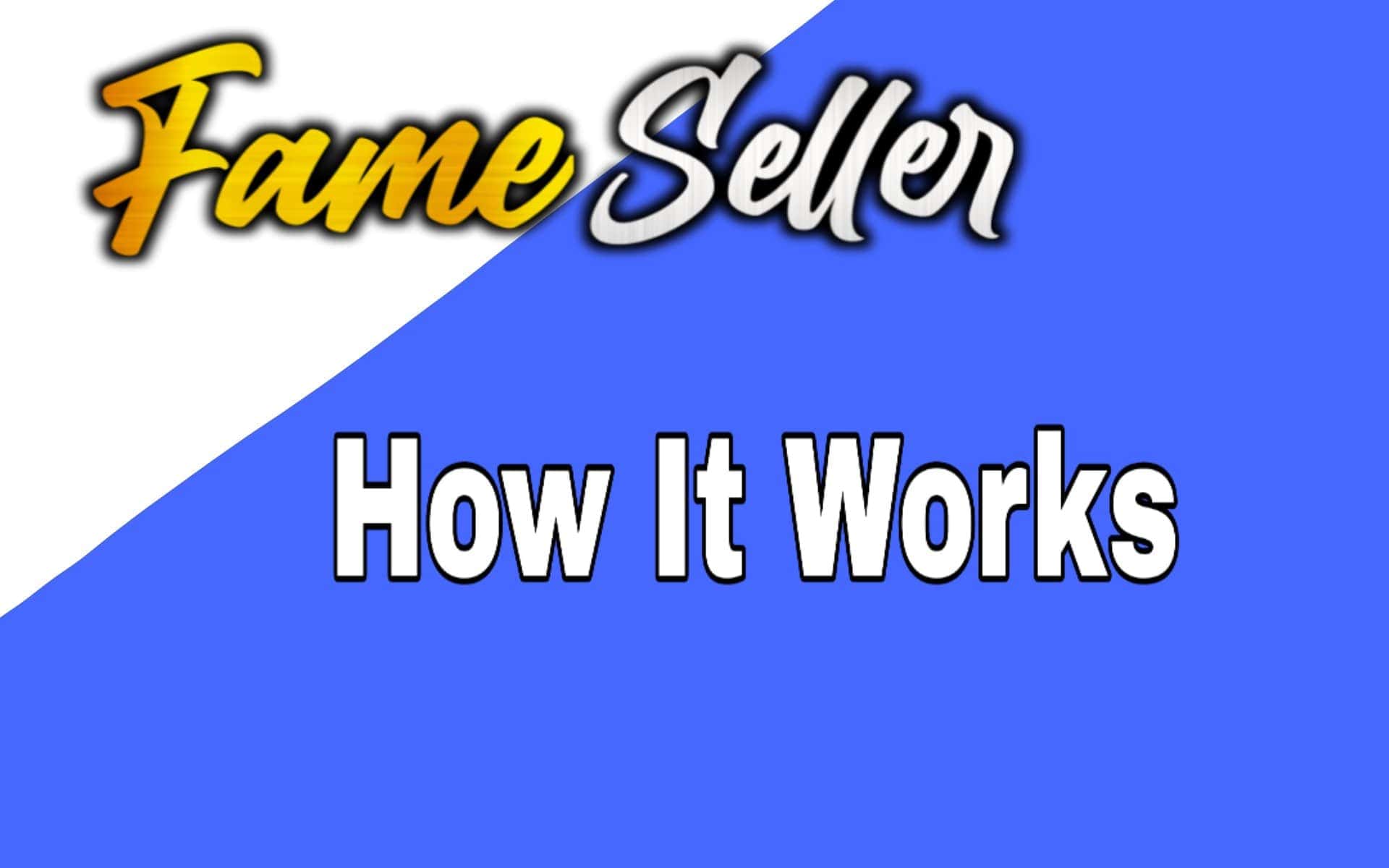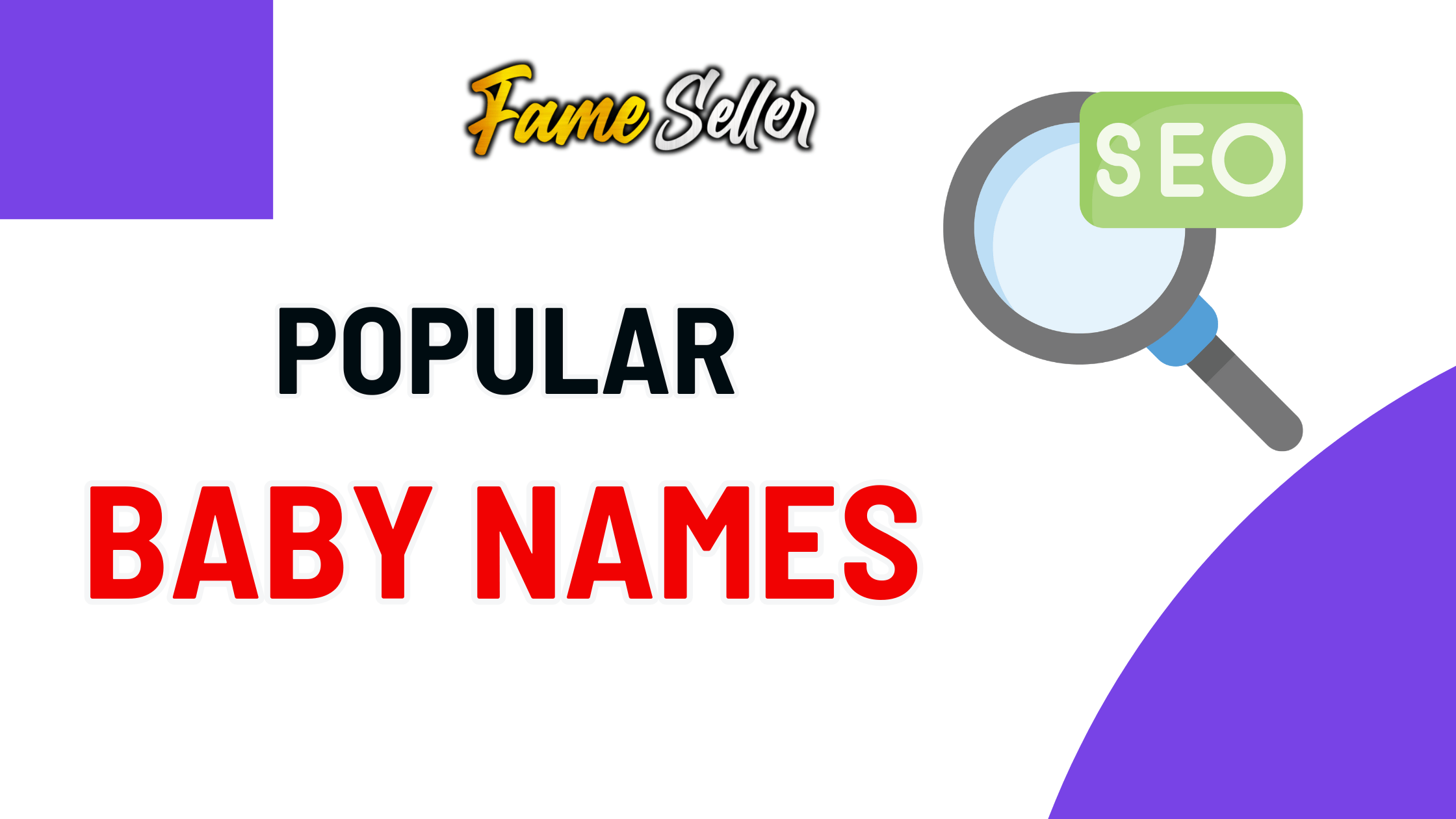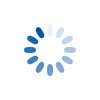Fameseller: How It Works?
Overview
Fameseller is a free online business marketplace where you can buy and sell Social Media Accounts like youtube channel/Instagram/TikTok/Facebook/Twitter, Apps, Websites, Domains etc. in a transparent, safe and secure environment.
Buying and Selling on fameseller is fast and easy using 4 simple steps:
A) For Buyers:
1. Create an account on fameseller.
2. Search for online business and place a bid or offer.
3. Open the contract to complete the transaction.
4. Receive the asset from the seller and confirm by closing the contact.
B) For Sellers:
1. Register an account on fameseller.
2. Create your listing to receive the best offers from the buyers.
3. Select the buyer and complete the transfer of asset.
4. Get money safely in your wallet, which you can withdraw any time to bank/wallet/paypal etc.
How to post accounts and channels listing on fameseller ?
Video Tutorial:
Read More: Download Fameseller App
Step by step process to list your asset on fameseller:
1. For buying or selling user should have an account on website. For that go to the bottom of the website you'll find login and signup option.
2. On registration page, fill all the required details, agree the terms and conditions and click on the register button.

3. An account activation email will be sent to your registered email id. Check your inbox and some time it goes to spam make sure you check that too and click on activate account. Once you have activated your account, you can login to fameseller dashboard.

4. In the dashboard navigation menu you will find "Post a Listing" option for your asset.

5. Select the asset you want to sell and click next.

6. In listing form first you need to put the url of your social account/website/app/domain.
Make sure the URL is without "www" eg: https://yourwebsite.com/username.

7. Write your account/website/app name.
8. If it is social account, you need to select the platform like YouTube, Instagram, Tiktok, Facebook etc.
9. Write the age of your account in years.
10. Write the number of subscribers/followers your account have.
11. Select the industry as per your asset.

12. This will be your headline of your post.
13. Write a short description for your account.
14. Put the relevant keywords according to your asset. Make sure keywords are separated by "," commas.
15. Here you have to write the full description of your account, website, domain and app. The better the description better will be the chances of selling. After that upload a thumbnail for your listing and some screenshots.

16. Here you can select how you would like to sell your account.
In an auction, it runs for 30 days. Buyers will bid on your listing. If the reserve price which is set by seller hasn't met within 30 days, then listing will be expired.
17. In Classified, its valid for 365 days and Interested buyers can make offers on your listing.
After selecting the listing type, you need to set the price for your asset.
Tip: Buyers always look at prices. Please make sure to put a reasonable price for faster sell.

18. Select regular listing.

19. If you want to sponsor your listing in website's premium sponsored section and to be shown up everywhere on website you may choose this option, otherwise left it as unselected and click next.

20. Here you will get final details, If you haven't selected the sponsor listing you'll see $0 fees. Just proceed to payment and your listing will be live on the website.

NOTE: If you're listing for a social media account then you have to provide that account's followers/subscribers only. In remaining fields you can put 0 (zero).
Read More: FAQs
 Support
Support.gif)