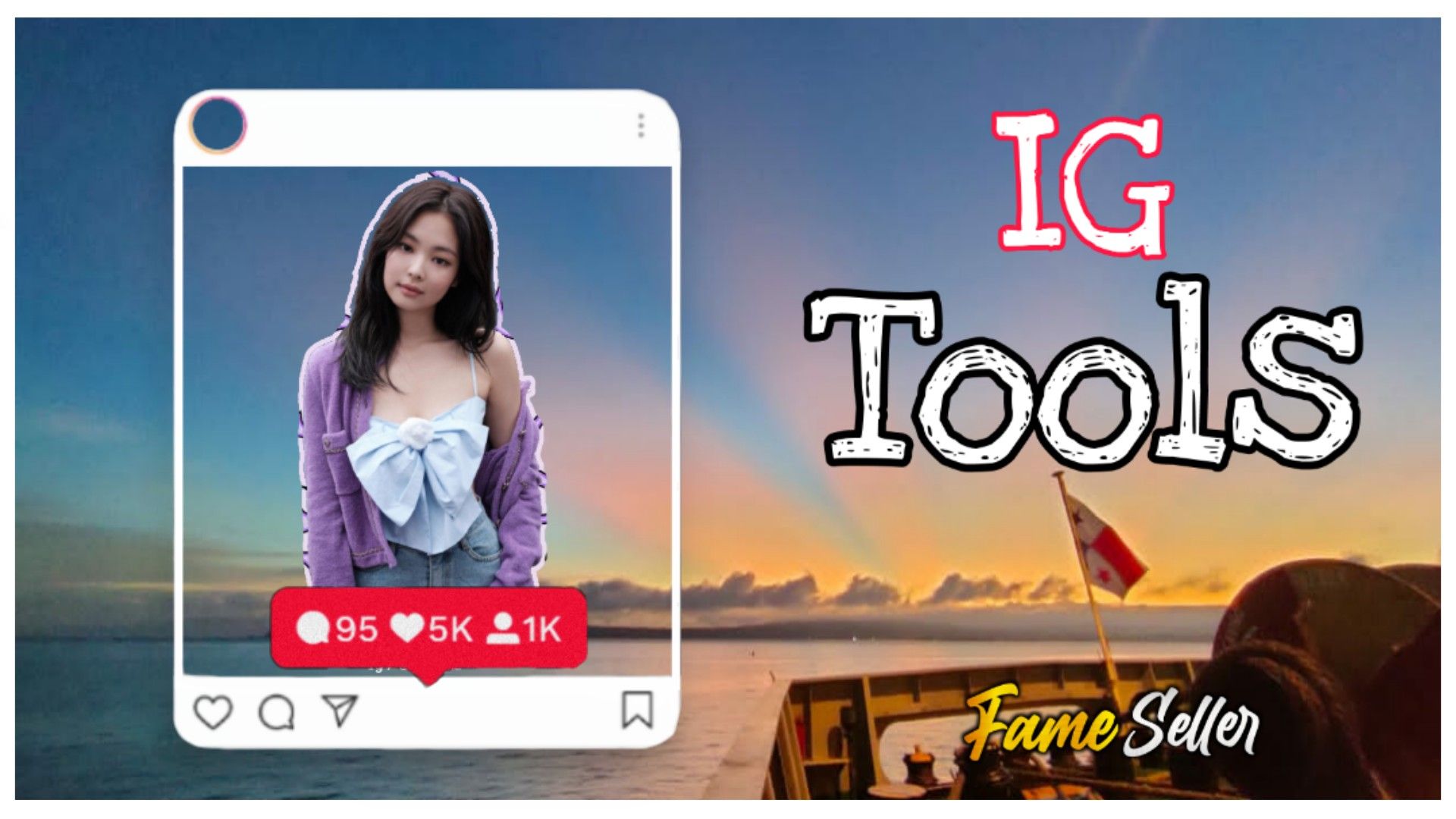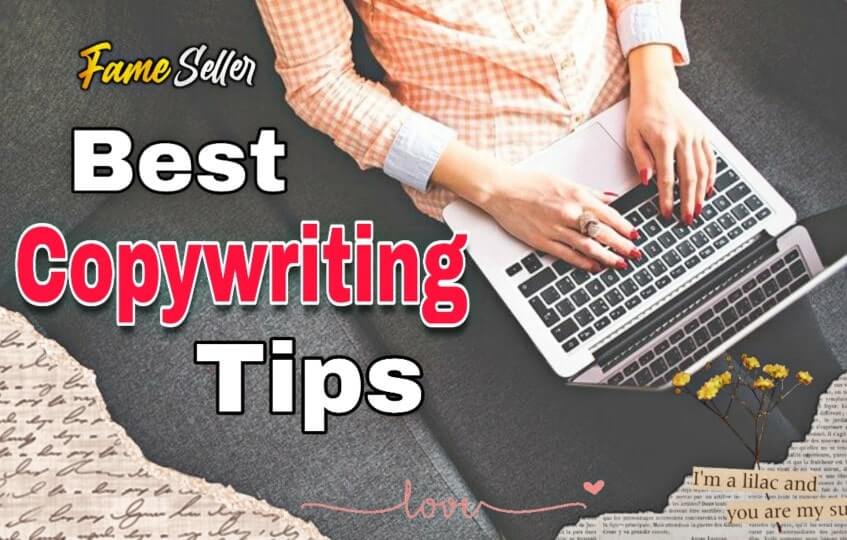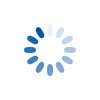How To Repost A Story On Instagram
I will tell you how to repost a story on Instagram in a very easy way. You will learn 2-3 ways to reposting on Instagram.
What is Reposting on Instagram?
It’s important to know what reposting means because it can have a significant effect on how you gain followers. It’s also important to know why it’s important because there are many benefits to it.
Reposting is something that anyone can do on their social media accounts with any number of benefits.
How To Get More Likes and Comments for Your Insta Stories
Instagram Stories are an excellent platform for brands to reach out to their followers in a fun way. If you want to get more likes and comments on your stories, follow these tips.
- Use hastags when you’re traveling. If your followers know that your location is changing, they're more likely to comment on your stories.
- Don't just post one picture without any text. Your followers will usually be less inclined to like or comment if there's no story context for them.
- Put an interesting title on the Instagram story.
- Be sure not to be too promotional or it'll ruin the mood.
How To Re-Promote Your Instagram Stories
One way is to promote it on other social media platforms that has a large audience like Facebook or Twitter. You can also use hashtag marketing that has been proven to be successful in various online advertising campaigns. Lastly, you can use re-promoting your Instagram Stories through other Instagram stories of your followers who have already seen it the first time.
Re-promotion should not be done too many times because it will make other people feel like they are spamming them or like they are not an interesting person anymore.
Also Read: 1000+ TikTok Username Ideas
As of today, there are more than 500 million daily Instagram users and the platform is seeing a lot of success. Using Instagram stories only makes your marketing strategy stronger. The “hardest” part is in creating great content that can drive traffic, earn you followers and turn into targeted conversions.
There are many ways of generating and boosting your account on Instagram, but learning how to repost Stories is one way which you can do.
Why To Repost an Instagram Story?
To understand the importance of learning how to repost Instagram Stories, you need to know the advantages. Generally, anyone with a creator, influencer, or business account knows that content management and creation in any social media platform is challenging and takes a long time.
People have discovered new ways to use Instagram Stories. Unfortunately, not all of these ways are beneficial.
Steps by Steps To Reposting Instagram Stories
These easy ways to repost Instagram Stories to your Instagram account will save you time and effort. Tips within these methods will help you achieve the best results.
1. Repost Instagram Post from Instagram Feed to Instagram Stories
Let’s start with the simplest tactic to reposting your Instagram Feed content to your Instagram story on Instagram. To repost a story on Instagram through these steps is simple and applicable to all the tips that we’ll later give you in this article.
To log in to Instagram on your device, make sure you are on the latest version of the app and navigate to “Log in” on the bottom left corner of the home feed.
To find a post on instagram you reposted from, enter your Instagram username into the search bar (by tapping the bookmark icon) and then choose 'Instaposts'.
Tap on the paper airplane icon under the post option.
On the next screen, tap the story to add it to your story.
Here are some things you can do before posting to your account on Instagram like the format, filters, adding stickers, effects, tag other followers, or paste links.
When finished click on “Send To” tab.
Now you can share it by clicking on share button.
Re-posting previous content on Instagram helps take the old content to the next level. It also gives your audience a good link back to the original post. This is a perfect way for brands and creator accounts to promote their content.
Also Read: How to See Who Shared Your Instagram Story
2. Direct Repost of An Instagram Post to Instagram Stories.
If one of your Instagram posts circulates on other people's stories, they'll also be able to repost it on their own. This happens after an Instagram direct post is shared by a public profile.
Instagram users like to use this feature because it allows direct reposting of an Instagram post and is very easy to do. They go through a few steps but they can easily reach out to the original creator as a link.
Open your Instagram Account.
Find the public post you want to share and do a search on Instagram's own Search Feed.
To see that post click on it.
We see that there's a paper airplane icon in the bottom-right corner and when tapped, it leads to an "Add Post to Your Story" icon with a profile image in the upper-left corner.
Then post will show up in that story.
Now you can add texts, music, stickers, gifs and filters.
Finally click on the post to repost your instagram story.
Private Account: The post is only visible to the account owner. Readers may not be able to see it unless they are following the account owner.
3. To Repost Someone’s Instagram Story Using an Instagram Reposting Apps?
Open your web browser.
Search any of below apps in google.
StorySaver
Which you can use from a computer or mobile device. Story Saver is a way for brands to download any content anonymously from Instagram. However, if you're brand, it may be great to ask for permission before extracting their stories.
Reposter For Instagram
It allows you to download and repost instagram stories.
Qoob
Works on your desktop computer for both Instagram Stories and TikTok Video clips.
Conclusion:
These tactics are important because they provide an easy-to-use tool that anyone can apply to repost content on Instagram without having to learn technical things. Regardless of your online presence, this list of tricks has something for you.
 Support
Support.gif)